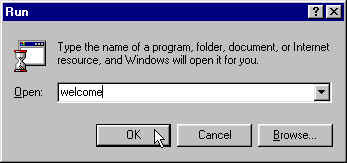Main
Web Tutorial
Files
Discussion
Links
Contact
Showing the Welcome screen
When you install Windows 98 for the first time, the Welcome dialog box that appear on the screen offers you to read tips and Windows 98 tour. If you uncheck the "Show this Welcome Screen next time you start Windows" check box, then this dialog box will never show up again. From now on, if you wanna show the Welcome screen just click the Start-Run menus

Type welcome, and then click Ok.