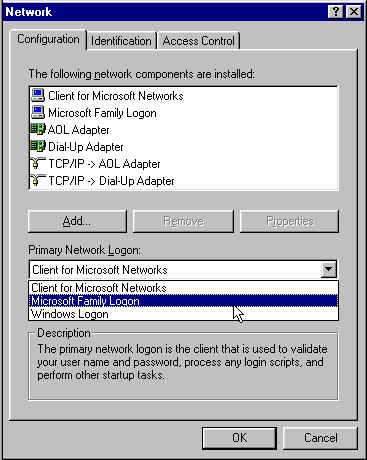Main
Web Tutorial
Files
Discussion
Links
Contact
Removing to annoying password
As you know, you can create two or more desktop settings, each one accessed by a specific password. If this password is annoying, then you can perform these steps to delete the password
First, open Control Panel, double-click Password icon
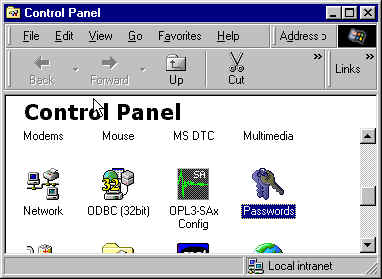
Click User Profiles tab, then click All users of this PC use the same references and desktop setting option
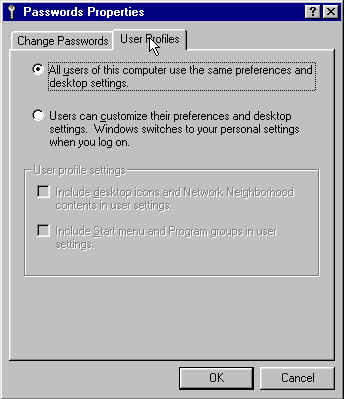
Click Change Password tab, and then click Change Windows Passwords
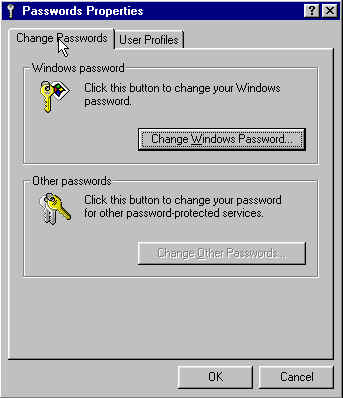
Type your old password and leave the other boxes emty. Click Ok, click Close, and then restart.
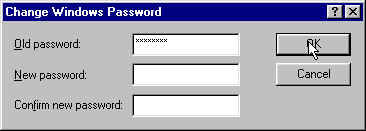
If the first step above fails to delete the password then open Control Panel

Double-click Network icon (You will need the Windows 98 cd to do this step). Click Primary Nework Logon list, and then select Windows Logon. Click Ok, then restart computer